- Platform Trading
- Platform
- Petunjuk Penggunaan
- Start Cepat: NetTradeX
- Penutupan posisi perdagangan
Penutupan posisi perdagangan
You can close the position in one of the following ways:
- Double-click on the position line in "Open positions" window.
- Right-click on the position line in "Open positions" window and select "Close position" option from the context menu.
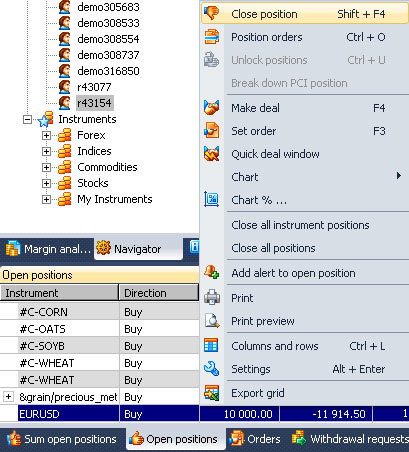
"Close position" window will appear, where you can left-click on "Close" button or cancel the operation by pressing "Cancel".
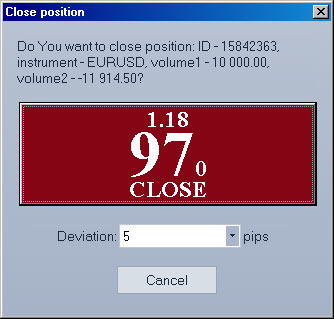
Before it you can set allowed deviation (in trading pips, i.e. for example for EURUSD 1 trading pip equals 0.00001). If you want the position to be closed "by the broker's price" select "Any" option. Under conditions of high volatility of the market the closing will be performed by any price available in the market within restrictions, specified by "Deviation" field.
You can also close the position by opening an opposite position with the same volume in balance trading mode (without ticking "Lock"). If the deal is made without ticking "Lock", the positions are summed together, taking into account the sign. Moreover, if there are several positions with the same direction and we make a deal in balance mode, for summarizing, positions are selected in descending order of profitability.
Additionally, through this context menu you can:
- Close all positions of the account by “Close all positions” function;
- Close all positions with one instrument (the line of which is highlighted in the Open positions window) by “Close all instrument positions.”
